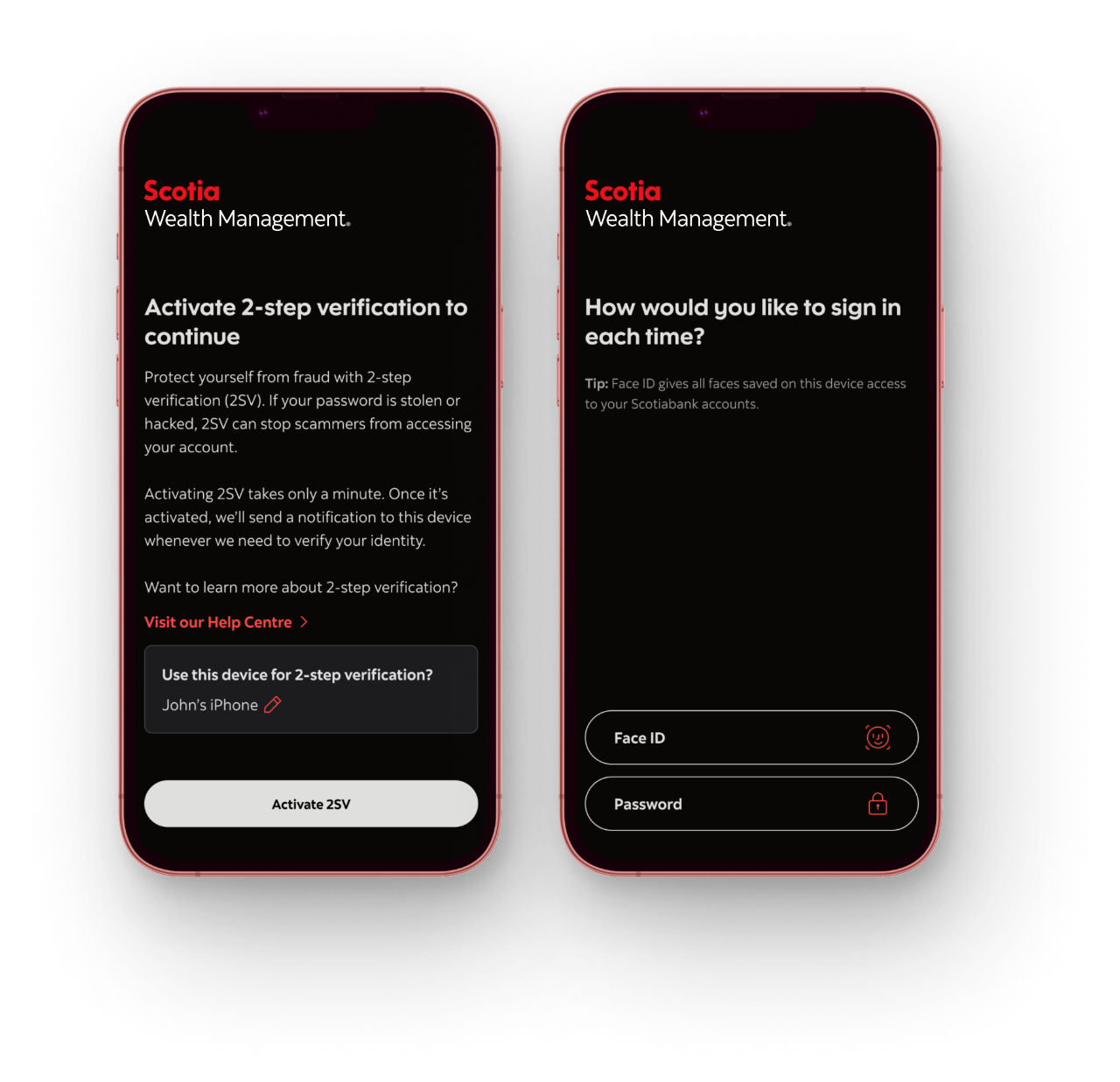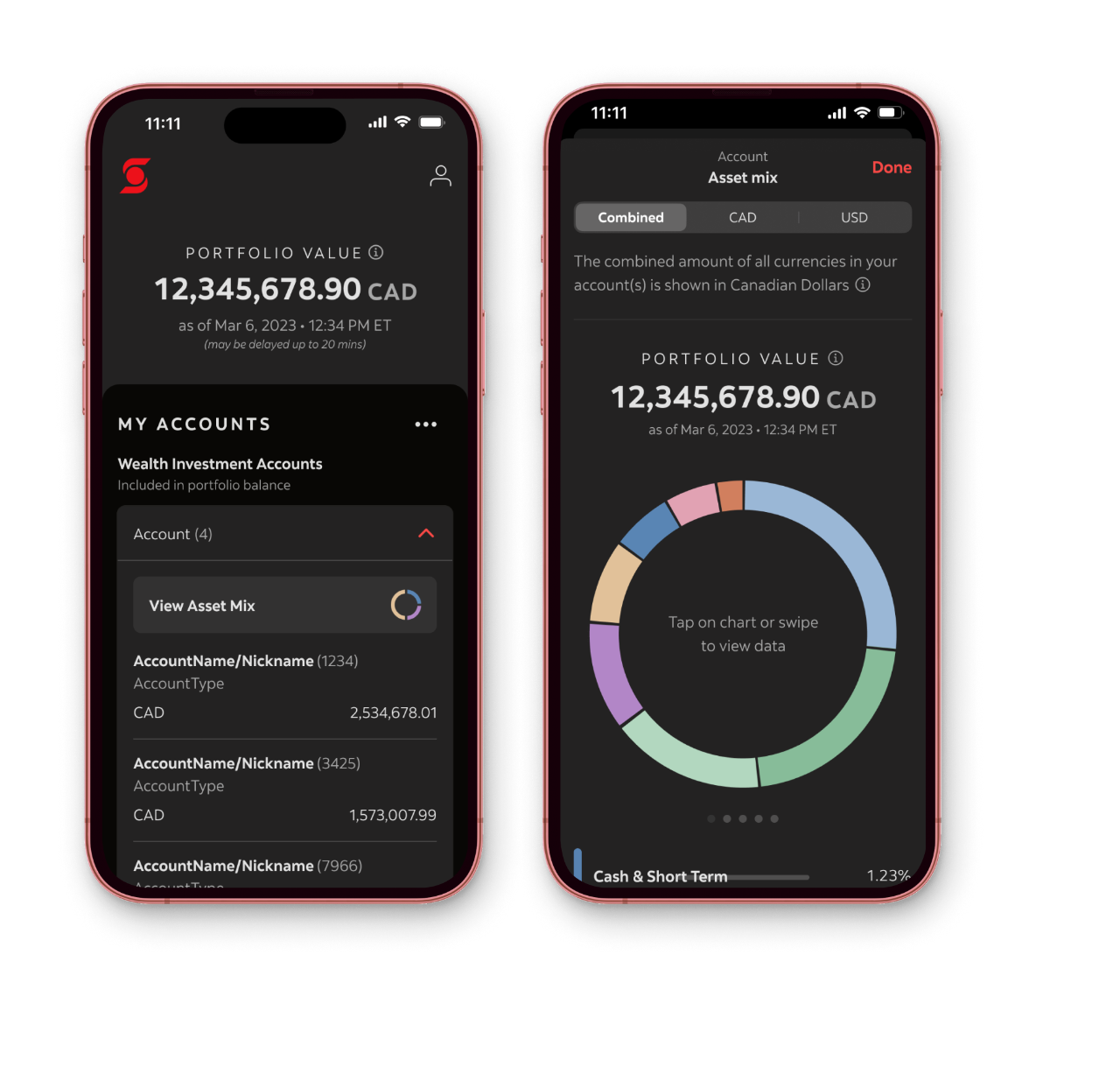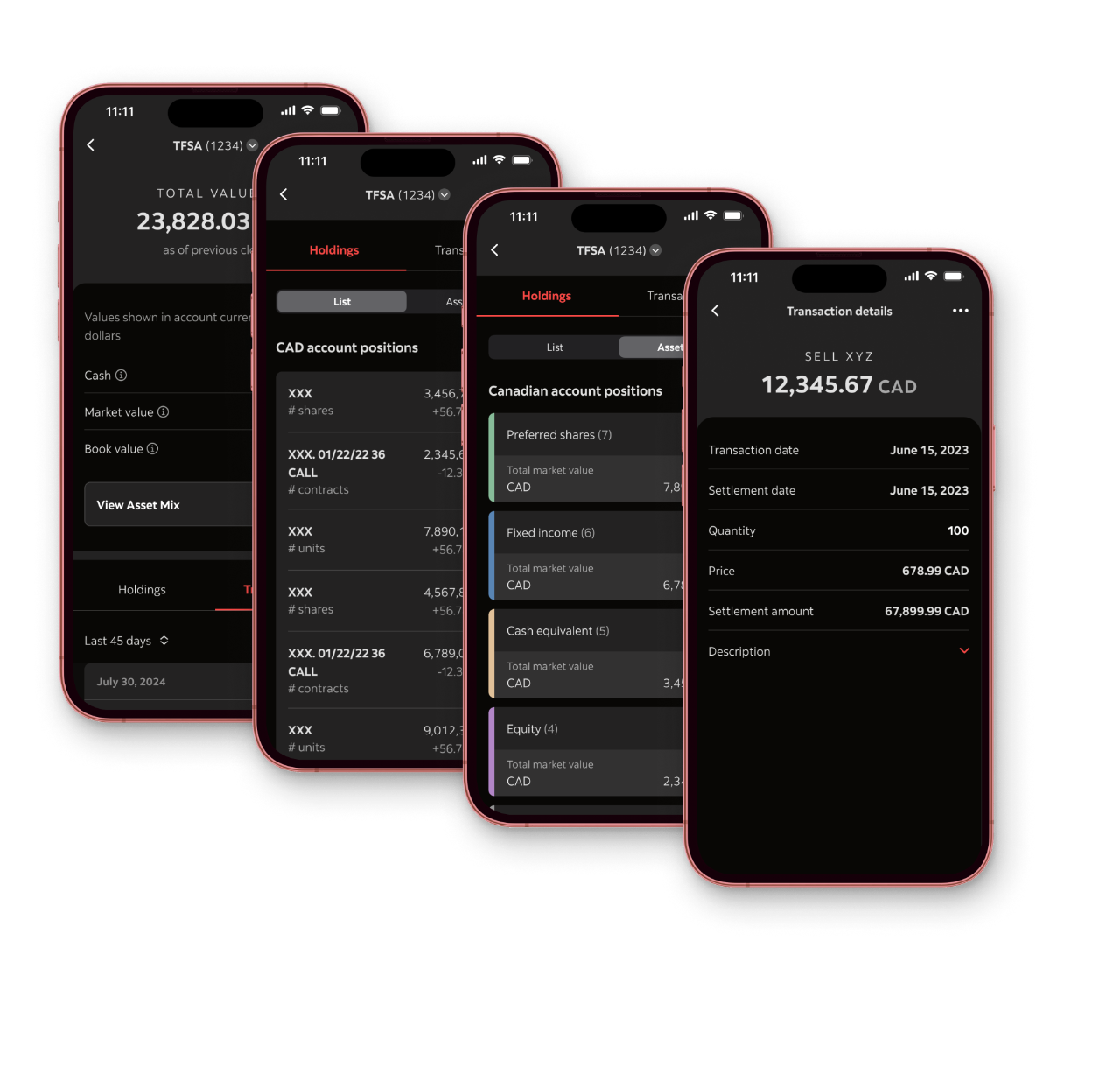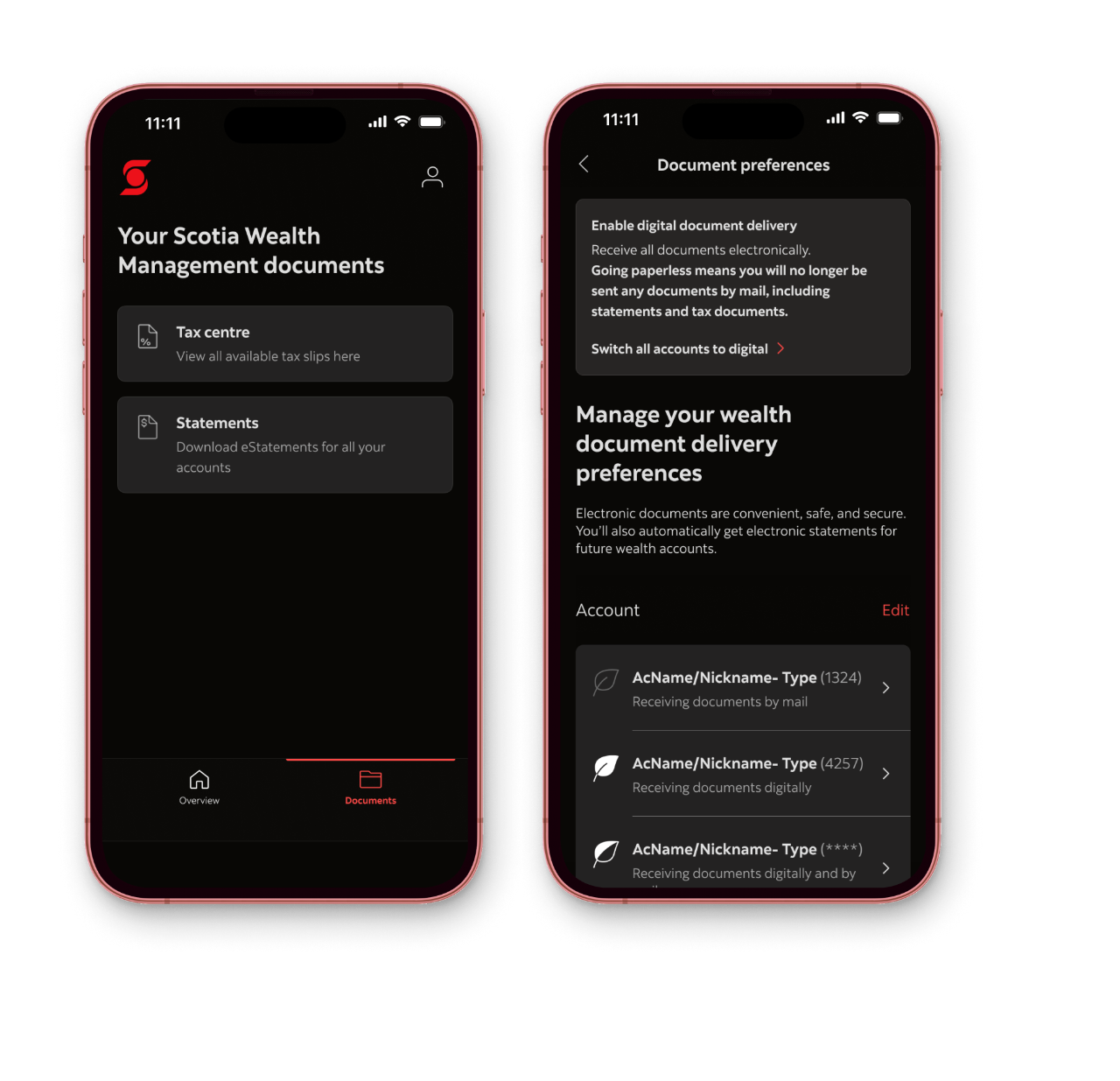Smart, secure access on the go
Introducing two new ways to view your Scotia Wealth Management accounts and track your portfolio – no matter where life takes you*.
Scotia Wealth Management mobile app
Access your Scotia Wealth Management accounts from anywhere, anytime*.
Early access
Your account at your fingertips
Features
Provide feedback and get support
Already using the mobile app? Please provide your feedback or report an issue
1. Select Provide feedback/Send us feedback from the bottom of the My Accounts page or from the app menu.
2. Select general feedback, suggest a feature or report an issue.
3. Add your feedback with as much detail as possible.
Need assistance?
At Scotia Wealth Management, we strive to bring you premium digital platforms. If you have general questions about the new mobile app experience, please refer to our FAQs:
If you have any additional issues including sign-in related issues, please contact your Scotia Wealth Management relationship manager. For account or portfolio related questions, please continue to contact your Wealth Advisor for support.
Scotia iTRADE® (Order-Execution Only) is a division of Scotia Capital Inc. (“SCI”). SCI is regulated by the Canadian Investment Regulatory Organization and is a member of the Canadian Investor Protection Fund. Scotia iTRADE does not provide investment advice or recommendations and investors are responsible for their own investment decisions.
Mobile App:
• Information under My Accounts and Documents is available for ScotiaMcLeod, Private Investment Counsel and Scotiatrust® accounts.
• Detailed views including Asset Mix, Holdings and Transactions are available for ScotiaMcLeod only.
Web Experience:
• These features are available to the clients of Scotia iTRADE and of the following Scotia Wealth Management business lines: ScotiaMcLeod, Private Investment Counsel, Scotiatrust®, and International Investment Advisory.